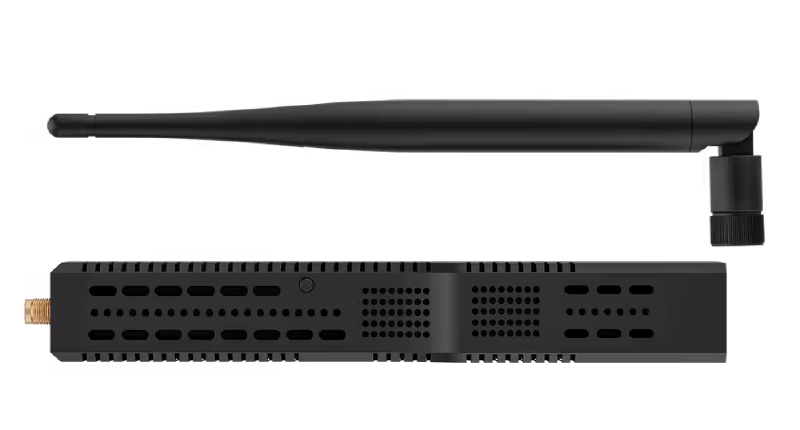Are you tired of Zigbee dropouts and unreliable smart home devices? I was. For years, I struggled with USB dongles, range issues, and that one sensor that just wouldn’t stay connected. That changed the moment I installed the SMLight SLZB-06M.

SMLIGHT SLZB-06M
PoE Zigbee/Thread gateway for Home Assistant
- Ethernet, PoE, WiFi & USB in a single device
- Web interface for configuration & firmware updates
- Switchable between Zigbee and Thread modes
- Ideal for central placement in your home
* This is an affiliate link. If you purchase through this link, you support this blog at no additional cost to you.
This isn’t just a coordinator - it’s a complete rethink of what a Zigbee gateway can be. With Power over Ethernet, an insanely powerful chip, and a built-in web UI, it’s become the beating heart of my smart home setup. In this post, I’ll show you why this little device made such a big impact on my Zigbee network - and why I believe it’s currently the best Zigbee gateway on the market.
What Makes the SMLight SLZB-06M Special?
If you’re like me, your Home Assistant server probably lives somewhere far from the action - in a basement, tucked away in a rack, or buried under other hardware. For years, I relied on USB Zigbee sticks directly connected to that server, but they always felt like a compromise. USB interference, limited placement, and range issues were constant headaches.
That’s where Ethernet comes in. And while the SLZB-06M isn’t the first coordinator to ditch USB, it’s the first I’ve used that combines a truly modern Zigbee chip with a proper Ethernet port – and that’s a game-changer.
Previously, I tried the Silvercrest Zigbee coordinator with Ethernet - and while it was a step in the right direction, it used an older-generation EFR chip that just couldn’t keep up. Performance was noticeably worse, and some devices dropped off the network over time. The SLZB-06M, by contrast, delivers the range, stability, and snappiness I’d been missing.
Network Connectivity & PoE
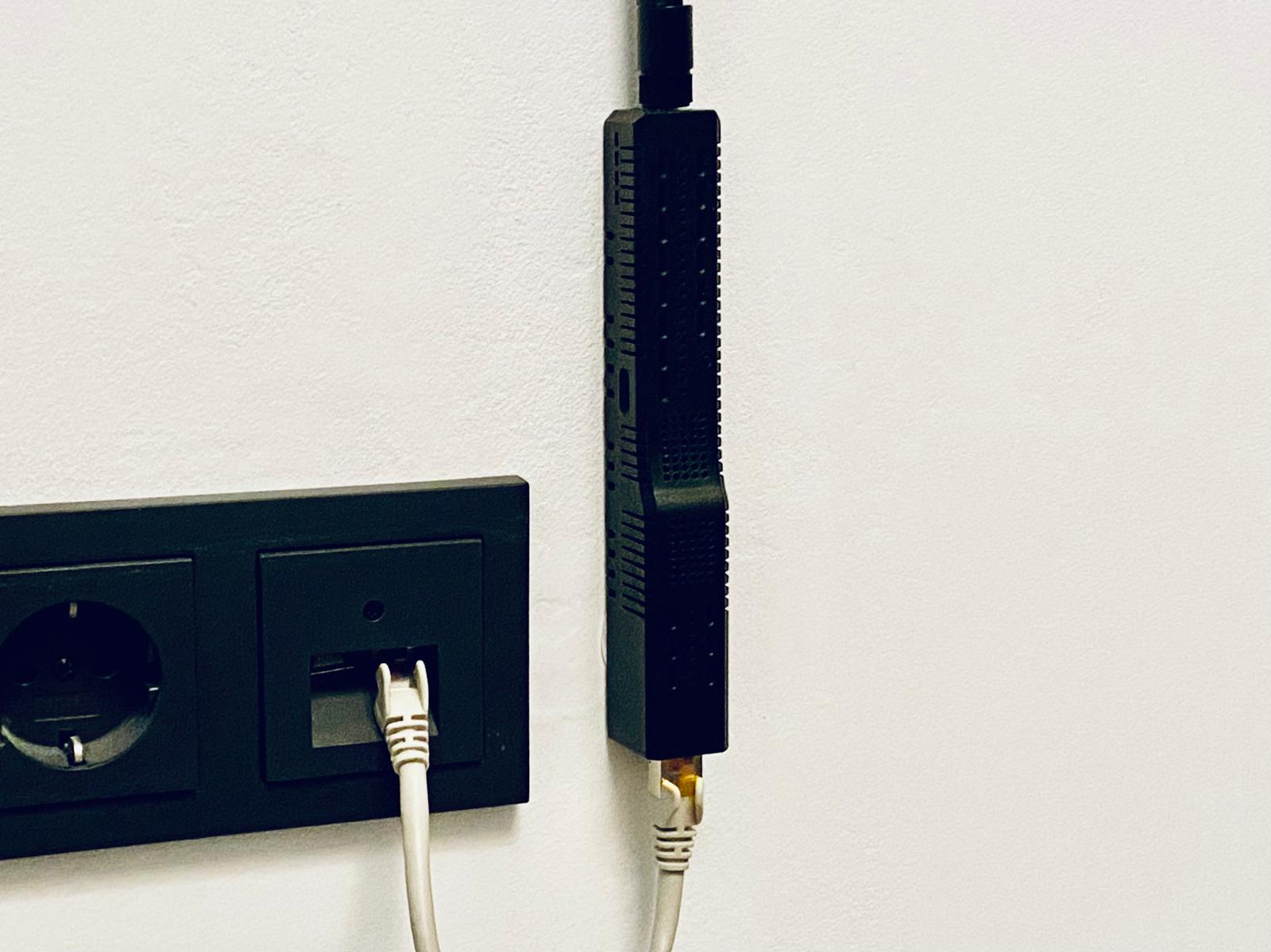
Instead of plugging in via USB only, the SLZB-06M features an Ethernet port. Thanks to Power over Ethernet (PoE), this gateway can be both network-connected and powered with a single cable. You can place this PoE Zigbee adapter centrally in your home (for example, on a ceiling) without needing to keep it near your Home Assistant server. This flexible placement can eliminate reception problems caused by USB interference.
Plug-and-Play Setup
The adapter comes pre-flashed and ready to use with Zigbee coordinator firmware. Home Assistant (using the ZHA integration) recognizes it immediately, or you can add it via its IP address. Setup is straightforward – simply hook it up and add it as a new Zigbee gateway in ZHA, and you’re off and running. In my case, the SLZB-06M worked smoothly with ZHA from the start. Even migrating from another coordinator to the SLZB-06M was quick thanks to ZHA’s built-in migration function, which let me swap coordinators without re-pairing all my devices.
High Range & Reliability
Inside the SLZB-06M is a powerful Silicon Labs EFR32MG21 Zigbee chip (the same class of chip used in other top coordinators like the Sonoff Dongle-E). The device also integrates a +20 dBm signal amplifier and an external +5 dBi antenna. This means it can reliably reach distant corners of your home and manage up to 100 Zigbee devices on one network without stability issues. Many users report extremely stable networks as a result.
Web Interface & Firmware Updates
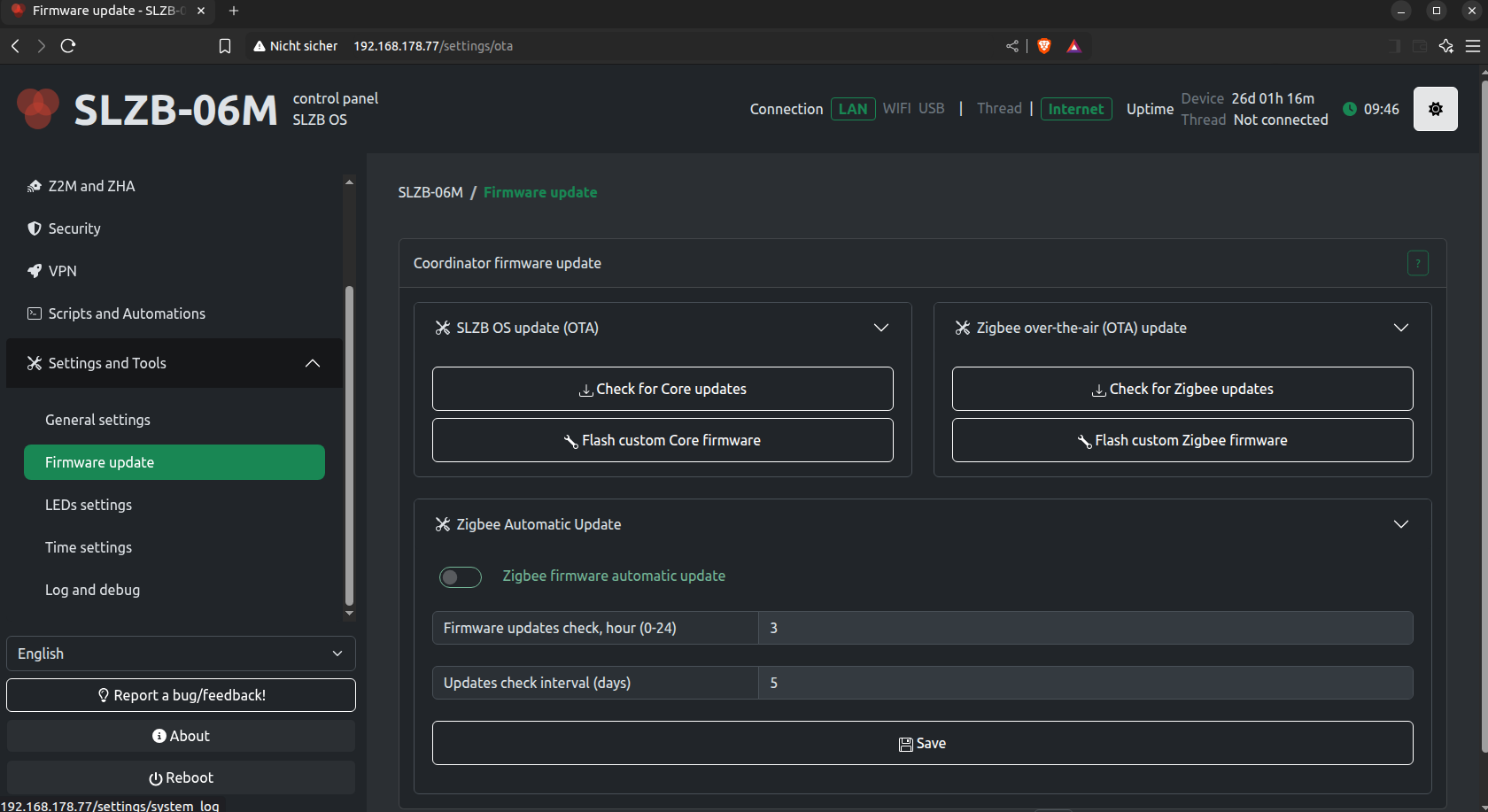
A standout feature of the SLZB-06M is its built-in web interface. You can conveniently adjust settings through your browser – for example, enable Matter-over-Thread or apply firmware updates. The Zigbee module’s firmware can be updated remotely with a single click in the web UI, so you never need to unplug the device for updates. Even the onboard ESP32 microcontroller (which handles the Ethernet/Wi-Fi interface) can be updated over the air. These update capabilities keep the coordinator up-to-date without manual effort, making the device very future-proof.
Versatile Use Cases
The SLZB-06M can operate as a standard Zigbee coordinator for your network, but it can also be switched into a sniffer mode to capture Zigbee traffic (more on that later). Through the web interface, you can even toggle the device between Coordinator mode and Router mode by flashing the appropriate firmware. Moreover, with the right firmware, the adapter isn’t limited to Zigbee – it also supports Bluetooth Low Energy and Thread (Matter), making it a multi-protocol hub. In short, whether you need a rock-solid everyday Zigbee coordinator or a tool for experimental hacking, this adapter can do both.
Technical Details and Architecture
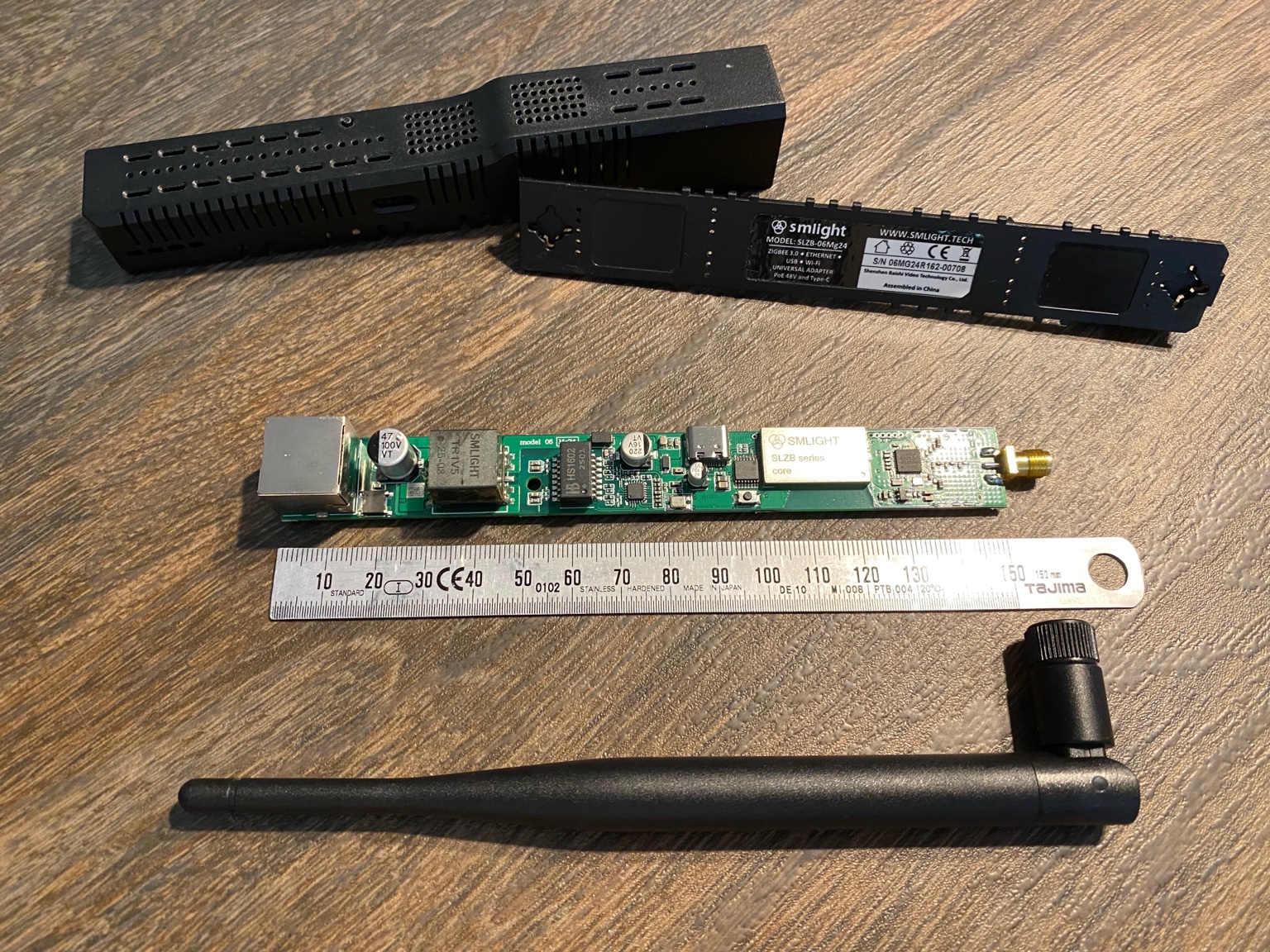
Looking under the hood of the SLZB-06M, it becomes clear why it’s so powerful and flexible. Inside are multiple chips working together to provide its special functionality:
Silicon Labs EFR32MG21: This is the Zigbee System-on-Chip – the actual radio chip handling Zigbee communication. The EFR32MG21 is Zigbee 3.0–compatible, highly energy-efficient, and proven in the field thousands of times. It operates on Zigbee channels 11–26 in the 2.4 GHz band and, thanks to the firmware using the EmberZNet protocol, it ensures full compatibility with both ZHA and Zigbee2MQTT. As mentioned above, an onboard power amplifier boosts the signal to +20 dBm, and there’s a detachable antenna with 5 dBi gain – a clear advantage over the tiny internal antennas of many USB sticks.
ESP32 Microcontroller: Unlike pure USB sticks, the SLZB-06M includes its own ESP32 chip that acts as a control processor. This is what enables the adapter’s network connectivity and extra smarts. The ESP32 manages the Wi-Fi and Ethernet interface (there’s a Microchip LAN8720 PHY for the Ethernet port), handles communication between the Zigbee radio and the network, and provides the web interface. In practice, the ESP32 functions as a bridge that takes Zigbee data from the EFR32MG21 and transmits it over TCP/IP to Home Assistant or Zigbee2MQTT. Thanks to the ESP32, you can switch between USB mode (direct attachment to a computer) and network mode with a button press or via the web UI. Also, switching between PoE power and USB power is automatic and doesn’t require any physical toggle – a thoughtful design that makes the adapter simpler to use.
CP2102N USB-UART Bridge: For those times you might want to plug the SLZB-06M directly into a USB port, the device includes a CP2102N USB-to-UART converter chip. This converter supports high baud rates (up to 921,600 bps) and ensures a reliable serial connection over USB. In practice, this means you can use the adapter like a normal USB Zigbee dongle if needed – for example, for initial configuration or in case you don’t have Ethernet available. However, most users will take advantage of its networked mode for the added benefits described above.
Thanks to this hardware architecture, the SLZB-06M essentially combines two devices in one – a Zigbee coordinator and a mini single-board computer for connectivity. This combination makes it very powerful (though also a bit pricier than simple sticks). In return, you get a device that meets professional demands and runs reliably even in complex environments (it’s robust enough for commercial installations). Regular OTA updates for the Zigbee chip and firmware updates for the ESP32 (automated via the web interface) ensure any security issues are patched and new features can be added over time. For the tinkerers out there, the PCB even exposes DIY pinouts for both the ESP32 and EFR32MG21 – a sign that the manufacturer had the community and developers in mind.
Integration with Home Assistant (ZHA) – Simple and Stable
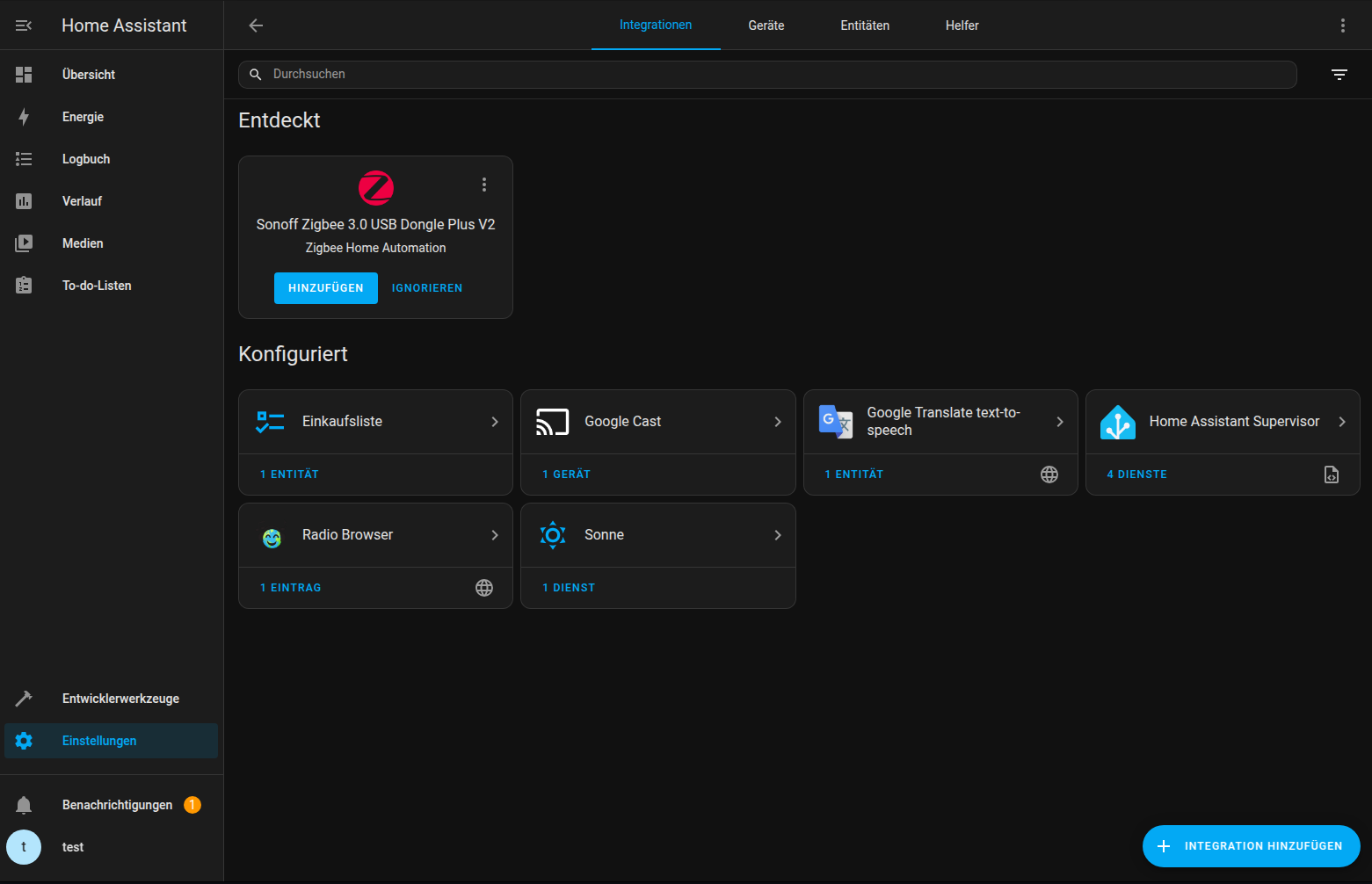
One of the main reasons I value the SLZB-06M so much is its seamless integration with Home Assistant, particularly via the Zigbee Home Automation (ZHA) integration. ZHA is, for many, the easiest way to locally integrate Zigbee devices into Home Assistant, and the SLZB-06M fits into this setup perfectly.
Setting up a new Zigbee gateway in ZHA is generally straightforward. With the SLZB-06M, it goes like this:
Connect the device: If the SLZB-06M is connected to your home network via Ethernet (and powered through PoE), make sure your Home Assistant instance can reach it on the network (assigning a static IP is a good idea). The adapter advertises itself via mDNS on the network – usually it will show up as an EZSP-compatible device with its IP address. Alternatively, you can plug it in via USB; in that case it will appear as a serial device (e.g. /dev/ttyUSB0) on your system.
Add the ZHA integration: In many cases, Home Assistant will auto-discover the SLZB-06M on your network, so you can simply pick it from the list. After confirming, ZHA will connect to the coordinator. That’s it! The SLZB-06M is now the central hub of your Zigbee network. If it isn’t discovered automatically, go to Settings → Devices & Services → Add Integration, and choose Zigbee Home Automation (ZHA). The setup dialog will ask for the radio type and the connection. Select EZSP (Ember Zigbee) as the radio type, then either enter the serial port (if using USB) or the network address, for example socket://192.168.1.50:6638 (6638 is the default port).
Pair your devices: Once the coordinator is up and running, you can start adding new Zigbee devices. Thanks to the stable Ethernet connection and central placement of the SLZB-06M, pairing is typically very reliable and has excellent range. As always, put your sensors/actuators into pairing mode and use Home Assistant’s “Add Device” function to include them. Because of the SLZB-06M’s strong signal, devices are often found faster and at longer distances than with weaker sticks. For an optimal Zigbee mesh, it’s still wise to have a few mains-powered Zigbee devices (routers) strategically placed around your home to act as repeaters, just as you would with any network.
In my own setup, switching to the SLZB-06M with ZHA led to a noticeable improvement in stability. Previously, I experienced occasional drop-outs with a USB coordinator (due to USB 3.0 interference and less-than-ideal placement at my server). With the SLZB-06M, which I’ve mounted via PoE in the center of my house, the Zigbee coverage is now more uniform and connection issues are a thing of the past. Other users have confirmed similar experiences: the SLZB-06M + ZHA combination runs “without a hitch” for many. Another great perk for ZHA users: if you already have a Zigbee network running, you can use ZHA’s “Radio Migration” feature to move all your devices to the new coordinator without re-pairing them, a huge time saver that not every platform offers.
Of course, you can also use the SLZB-06M with Zigbee2MQTT if you prefer that route, thanks to full compatibility with the EZSP protocol, all options are on the table. If you’re unsure which integration is right for you, check out my earlier article that compares ZHA vs. Zigbee2MQTT for Home Assistant. Overall, though, plug-and-play use with ZHA is the SLZB-06M’s forte. No driver headaches, no manual firmware flashing, just plug it in (or connect it to the network) and this Zigbee gateway gets to work.
Zigbee Analysis with Wireshark – SLZB-06M as a Sniffer
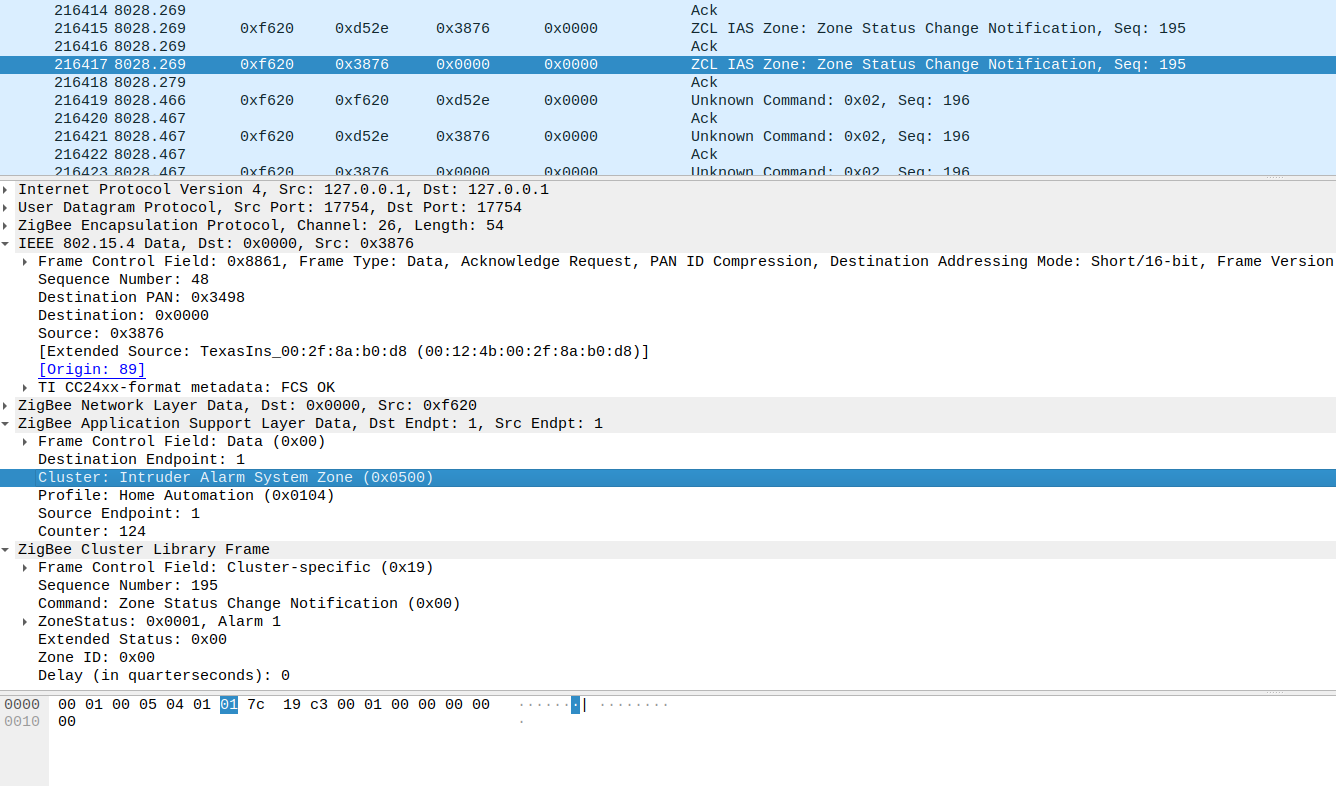
Beyond day-to-day use as a coordinator, I’ve also come to appreciate the SLZB-06M for Zigbee analysis and debugging. In a previous article, I went into detail on how to sniff and analyze Zigbee traffic using Wireshark. This is where the SLZB-06M’s dual functionality really shines: with only a few steps, you can put it into promiscuous mode to serve as a Zigbee sniffer.
In my Zigbee Sniffing Guide, I described how to use the open-source Ember ZLI tool together with an SLZB-06M to capture all Zigbee packets on a given channel and stream them live to Wireshark. Thanks to mDNS, the adapter is immediately discovered by the sniffing tool on the network. In practice, I’ve mounted an SLZB-06M permanently in a central location to continuously record all Zigbee communication in my home. The Ethernet/PoE connection is worth its weight in gold here, because it allowed me to place the sniffer exactly where it catches the most wireless frames – something that would have been hard to do with a USB stick tethered to my server.
I use the insights from these captures to uncover and fix issues in my Zigbee network. For example, I was able to visualize routing differences between devices and identify performance problems (as described in my article on Zigbee routing). The SLZB-06M proved to be a reliable tool for developers and power-users who want to peek deeper into their smart home network. Its biggest advantage: you don’t need to flash or purchase special sniffer hardware – the same adapter that runs your Zigbee network can double as a debugger when needed. This versatility sets it apart from many other solutions on the market.
Tip: If you’re interested in Zigbee packet analysis, you can find a complete step-by-step tutorial – from setting up the sniffer to filtering and decrypting frames in Wireshark – in my dedicated Zigbee Sniffing Guide.
Conclusion: A Gateway That (Almost) Does It All
The SMLight SLZB-06M truly impresses as the “ultimate gateway” to your Zigbee network thanks to its winning combination of performance, flexibility, and user-friendliness. For smart home enthusiasts seeking a long-term, future-proof Zigbee solution, this coordinator is a fantastic choice. Its Ethernet and PoE capabilities allow optimal placement in your home, guaranteeing stable connections. The plug-and-play integration with Home Assistant (ZHA) makes it almost foolproof to set up – and in my experience, this setup runs extremely reliably.
On top of that, you get pro features like the web interface, remote firmware updates, and the option to use the adapter for diagnostics. All this makes the SLZB-06M much more than just a Zigbee stick – it’s more like a mini Zigbee control center. Naturally, quality comes at a price: the SLZB-06M is more expensive than basic USB dongles, and its user community is (as of now) smaller than those of mass-market products. However, the device proves in practice that it’s worth the premium if you value a robust and versatile Zigbee network.
Objectively, the SLZB-06M scores in virtually every category relevant for a Zigbee coordinator – range, stability, features, future-proofing. And from an enthusiast’s perspective, it’s simply fun to have a device that “just works,” yet also offers plenty of room for tinkering and learning. In my own smart home, the SLZB-06M has indeed become the ultimate gateway, elevating my Zigbee infrastructure to the next level. If you’re ready to invest in a high-quality solution, you can hardly go wrong with the SMLight SLZB-06M.
Further Reading: Feel free to check out my other articles for more insights and tips. For example, you might enjoy my comparison of the best Zigbee coordinators for Home Assistant or the step-by-step beginner’s guide to Zigbee with ZHA. These will give you even more background knowledge and practical advice for optimizing your Zigbee setup. Have fun improving your Zigbee network!